Instructions
Only for Stretch 64 bits
Requirements
Add the main repository to your sources.list
Add this line to your /etc/apt/sources.list file :
deb http://mirror.sugarbug.fr/centreon/ stretch main
Fetch and install the GnuPG key
wget -O - http://mirror.sugarbug.fr/centreon/sugarbug.fr.gpg.key | apt-key add -
Install repo for php 7.1 and update apt
apt-get install apt-transport-https lsb-release ca-certificates -y wget -O /etc/apt/trusted.gpg.d/php.gpg https://packages.sury.org/php/apt.gpg echo "deb https://packages.sury.org/php/ $(lsb_release -sc) main" >> /etc/apt/sources.list.d/php.list apt-get update
Install Centreon central
install centreon fresh-install
apt-get install centreon-centralwith scripts clapi
apt-get install centreon-central centreon-clapi
Add password for mariaDB or remove secure
use script of centreon-clapi’s package
apt-get install centreon-clapi /usr/share/centreon/examples/clapi/add_root_mariadb.sh
or manual configuration
mysql MariaDB [(none)]> use mysql; MariaDB [mysql]> update user set plugin='' where user='root'; MariaDB [mysql]> flush privileges;
Configure date.timezone in php.ini
use script of centreon-clapi’s package
apt-get install centreon-clapi /usr/share/centreon/examples/clapi/init_timezone.sh -t Europe/Paris -r
or manual configuration
vi /etc/php/7.1/fpm/php.ini
[Date] ; Defines the default timezone used by the date functions ; http://php.net/date.timezone date.timezone = Europe/Paris
reload apache
systemctl reload apache2 php7.1-fpm
SNMP
Configure SNMP and restart
config /etc/snmp/snmpd.conf
rocommunity public localhostrestart SNMP
systemctl restart snmpd
Centreon-Web
Configure Centreon UI
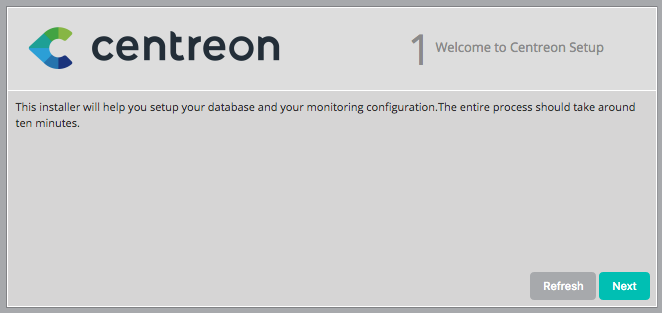
Click on Next

Click on Next
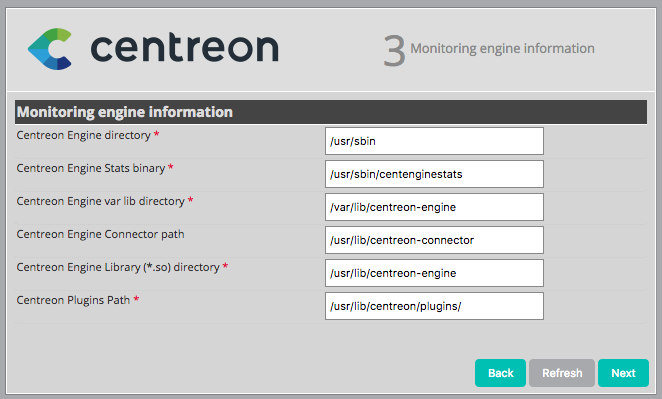
Click on Next
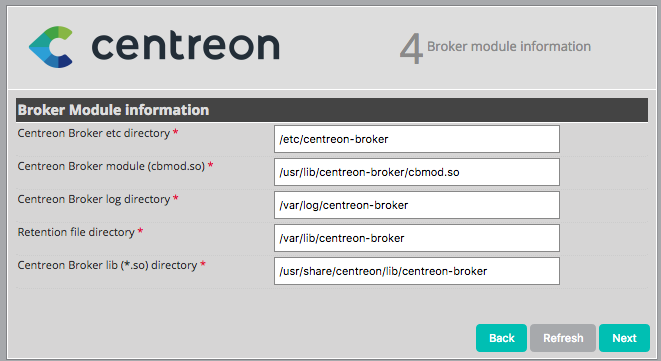
Click on Next
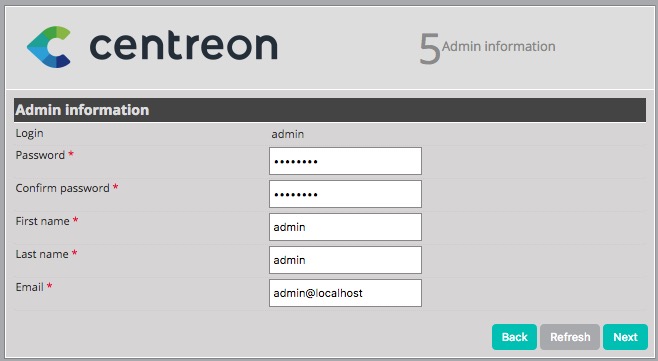
Define the admin user and click on Next.
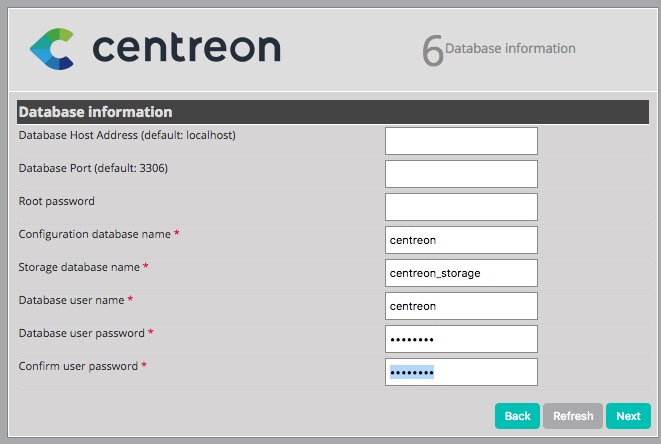
Add password for MySQL and create password for Centreon’s database.
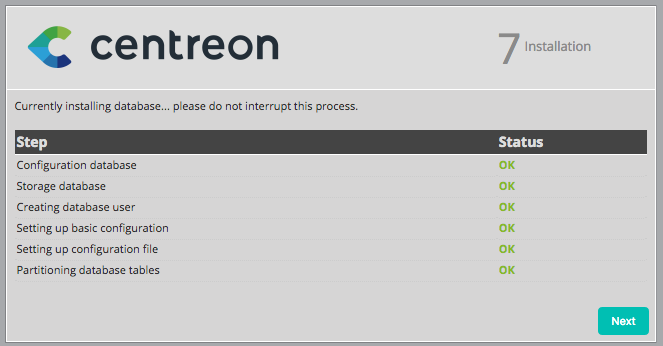
Click on Next

Click on Next

Click on Finish

Centreon is ready
Start Centreon’s services
systemctl start centreon
Install ntp
apt-get install ntp -y
Version 19.10.4 does not contain configuration examples. You can use this example.
/usr/share/centreon/examples/clapi/create_config_initialV4.sh -u=admin -p=password -d=centreon -w=pwcentreon -s=yes -m=restartresult:
Create Command base Create Command local Create Command snmp Create Command mysql Create template service base Create template service local Create template service snmp Create template service local database Create template app centreon poller Create template app centreon central Create template host Create Central add storage Configuration OK !
Start other Centreon’s services
systemctl start centreontrapd.service
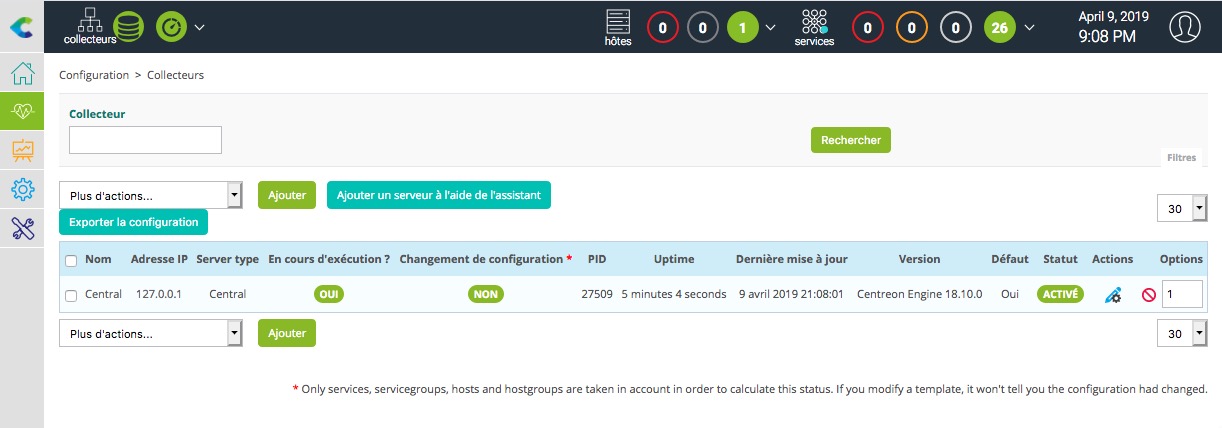
Engine and Broker are OK
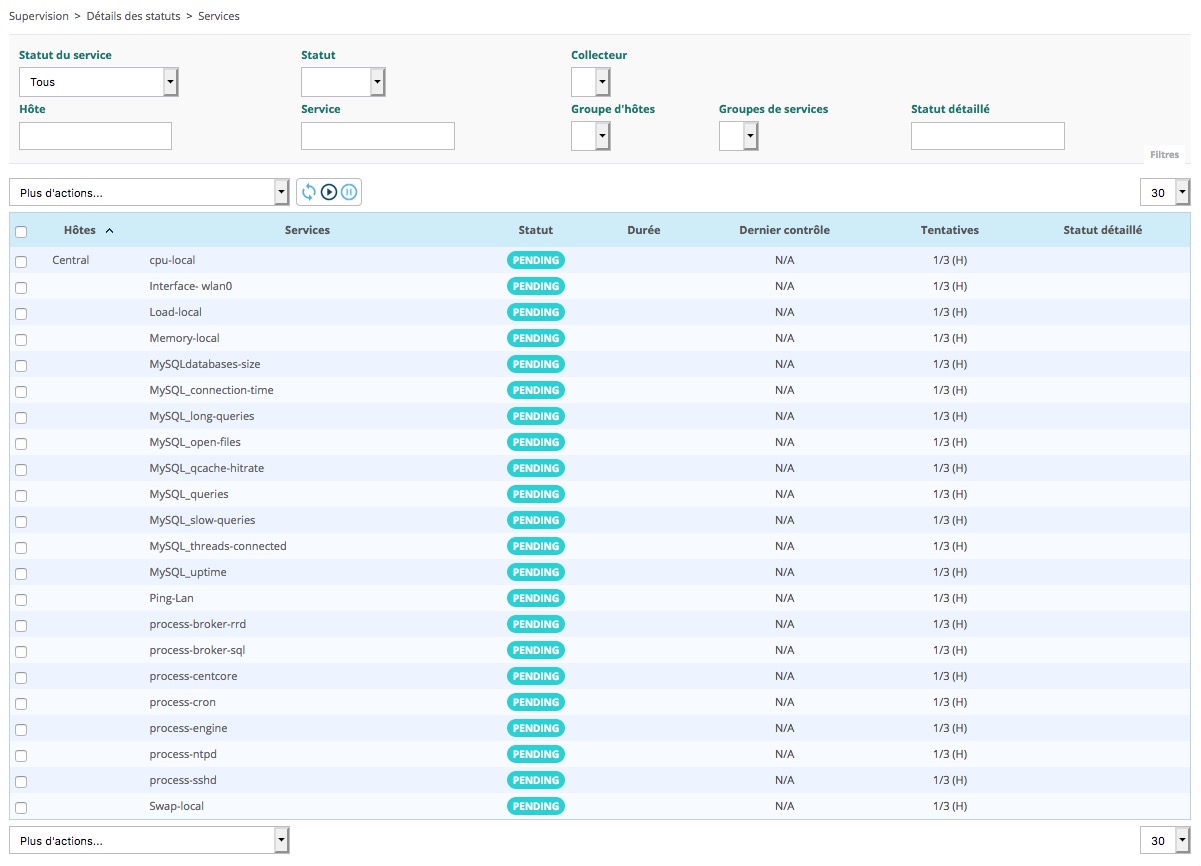
Services is pending
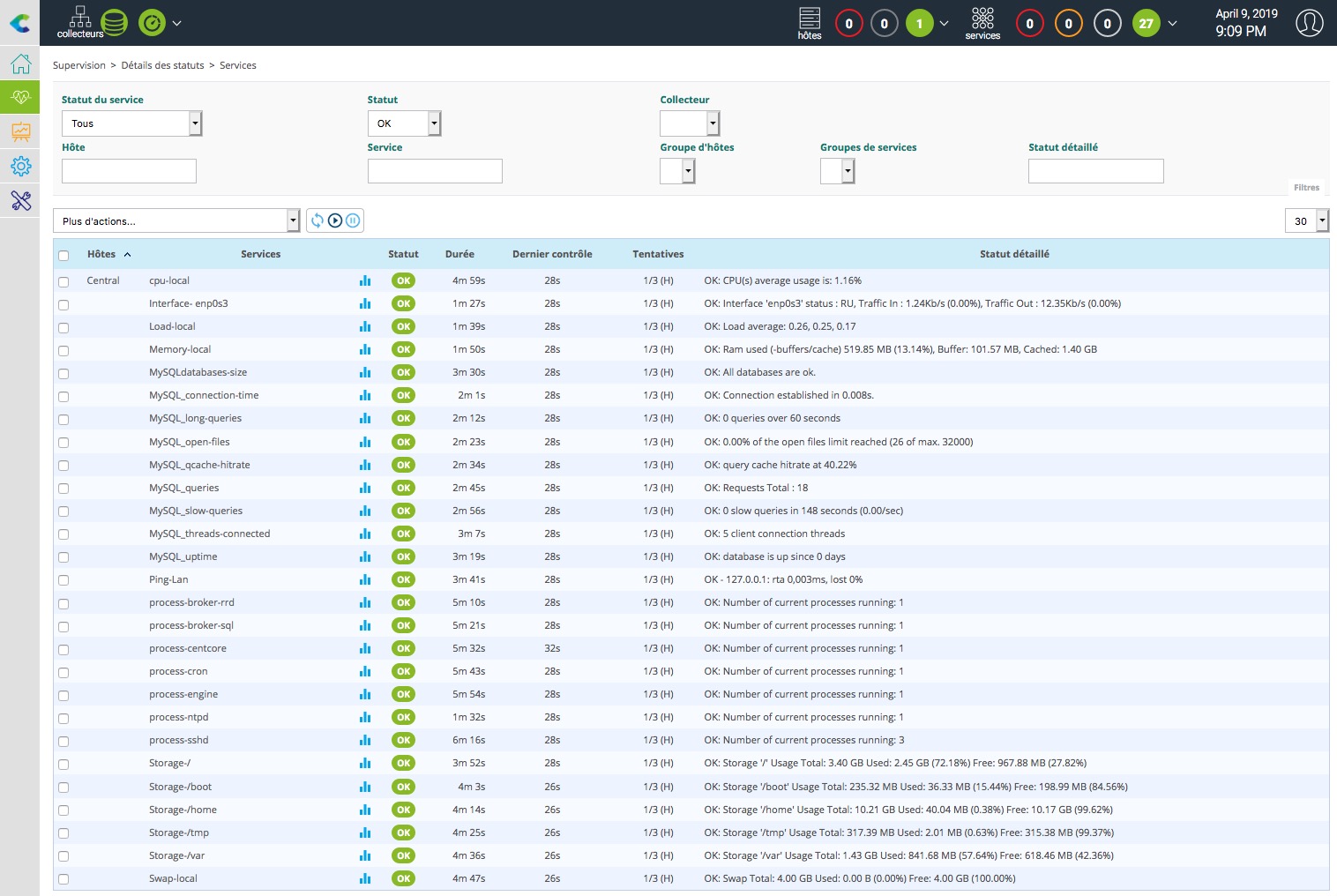
Centreon-engine is ready
Centreon plugins are automatically added to Centreon in /usr/lib/centreon/plugins. New Macro $CENTREONPLUGINS$ was added.
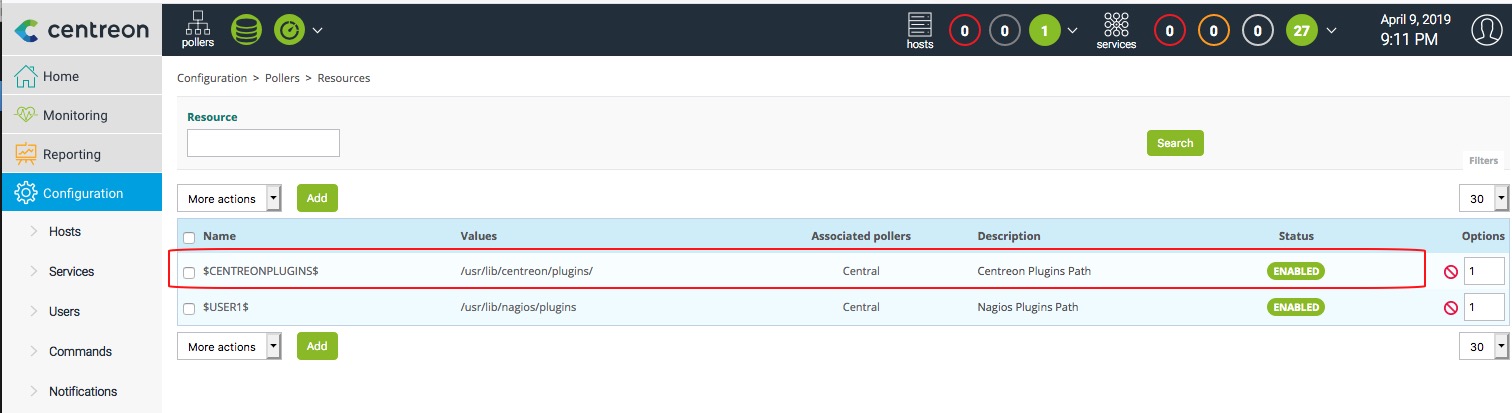
New macro for Centreon Plugins
Other examples
Install central without database
apt-get install centreon-central-without-db
Install poller
apt-get install centreon-poller
Add password for Centreon User
passwd centreon Entrez le nouveau mot de passe UNIX : Retapez le nouveau mot de passe UNIX : passwd : le mot de passe a été mis à jour avec succès
Install centreon-clapi

Since version 2.7.1, the package contains only scripts.
apt-get install centreon-clapi